Home Project 1 Project 2 Project 3 Example Project
Assets used for the app:
Hand Painted Forest Environment Free Sample by Patryk Zatylny
Autumn Mountain by GameWarming
Standard Assets by Unity Technologies
Build a virtual reality scene viewer app for Google Cardboard
Research: 5h
Design: 7h
Implementation: 12h
Testing: 2h
Total: 26h
Start the program
End the program
Select a scene
View a scene while remaining stationary
View a scene while moving
Transition from one scene to another
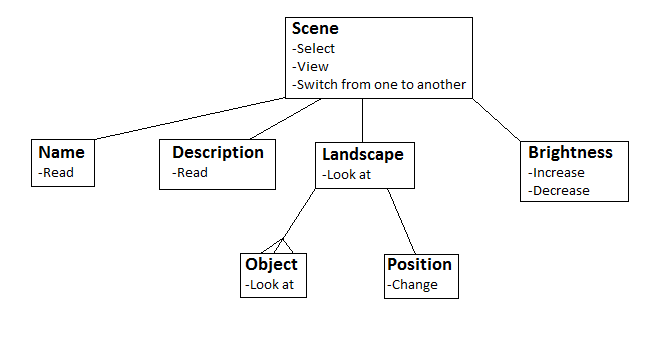
Scene selection interface:
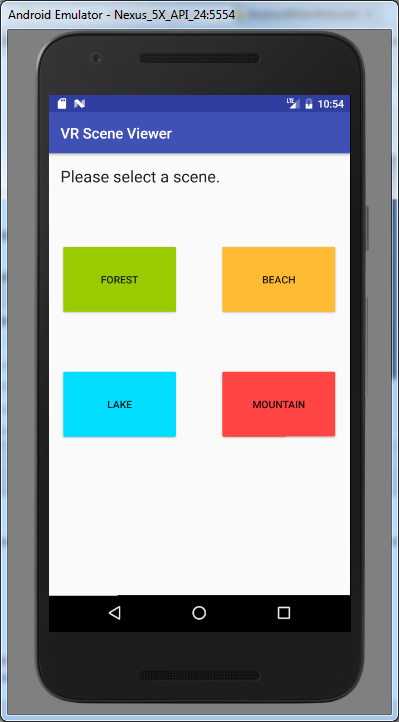
VR display mockup:
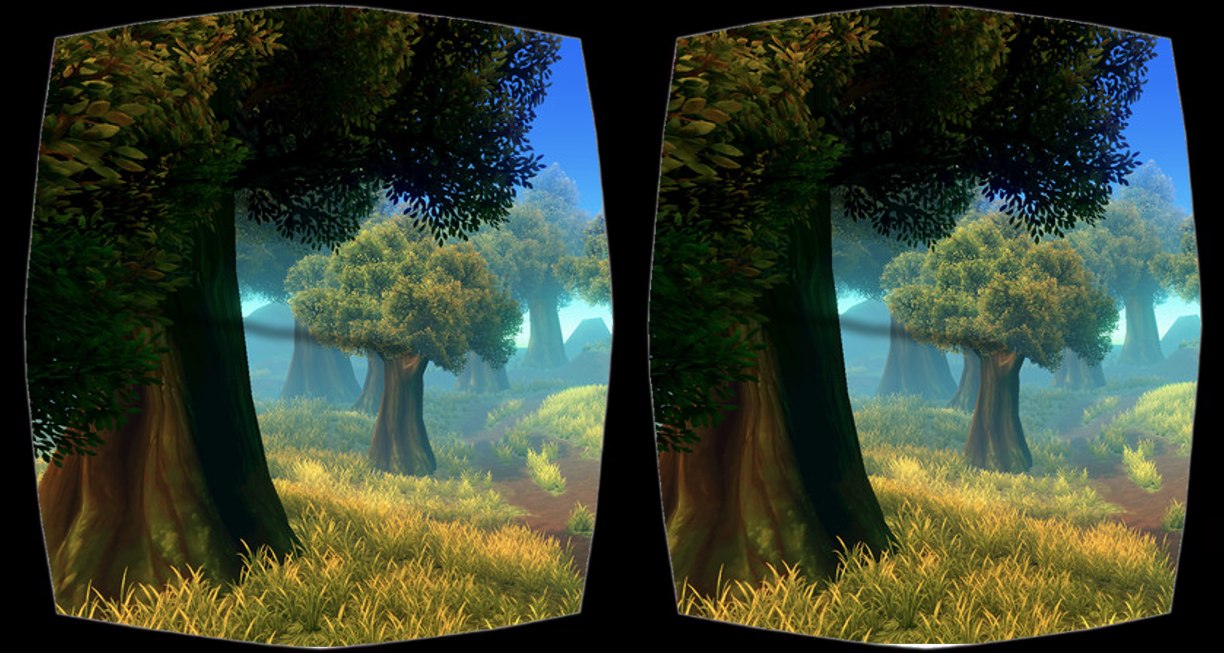
Assets used for the mockup:
Oculus Rift VR imagery template (free to use) by Official-Bonfyre
Hand Painted Forest Environment Free Sample by Patryk Zatylny
Hard to read text on buttons, text too small
Red too dark
Preview of what scene looks like
Portal
Transitions between scenes without going back to menu
Game master control
Add a scene
Active elements in scene - tree fall, grizzly attack
Maybe include animated elements
Previewer for alternative games
Informative flying robot, guided tour
Research: 5h
Design: 3h
Implementation: 8h
Testing: 2h
Total: 18h
Users liked getting to try out virtual reality for the first time. Users disliked needing to understand terms they found unclear. Users also thought the looking around movement could be a bit smoother.
I learned how to create a virtual reality application, how to use Unity for a 3D project, and how to conduct an ethnography study.